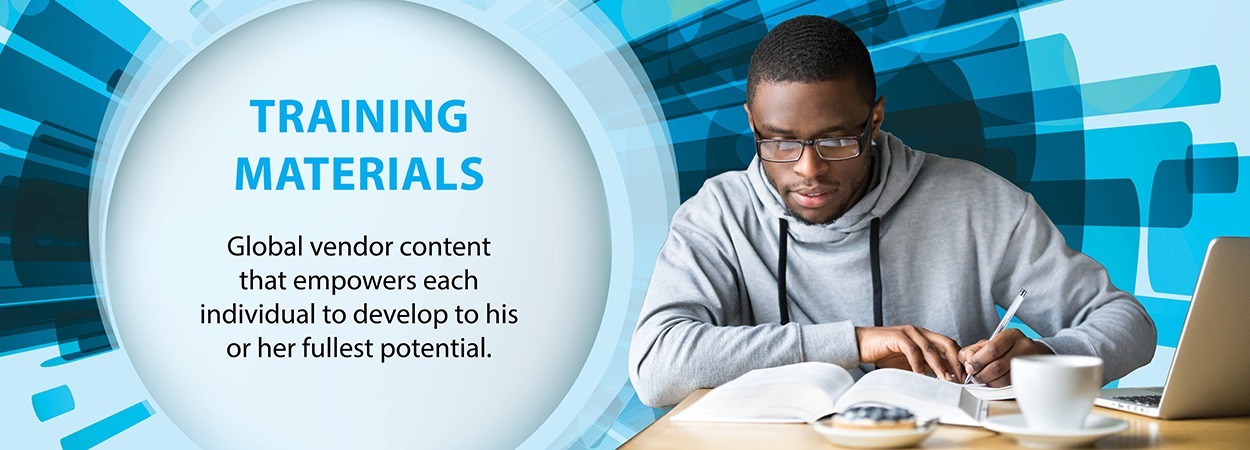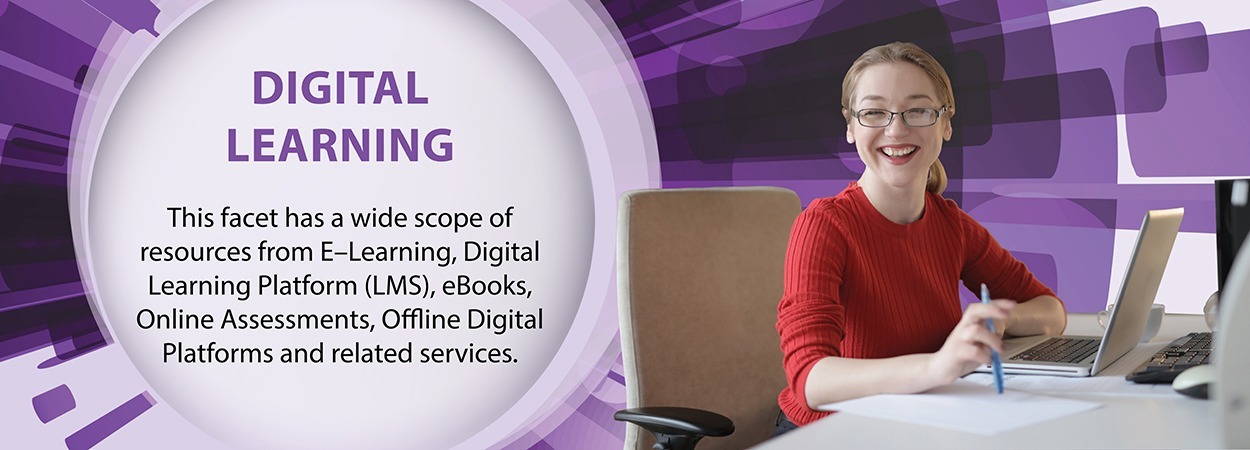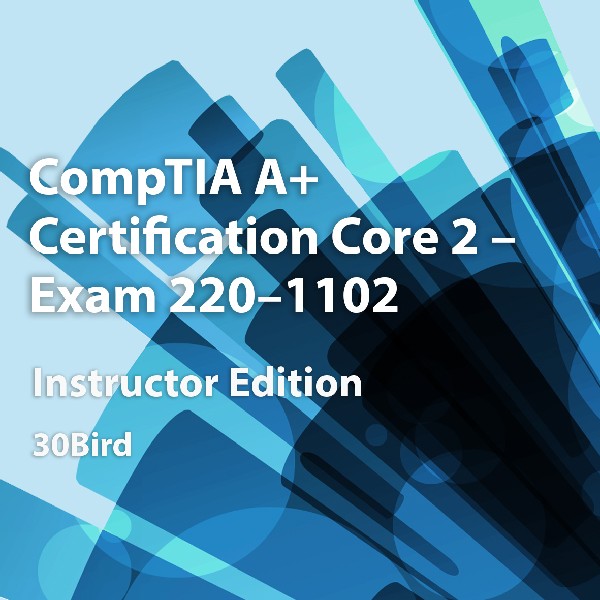Featured Learning
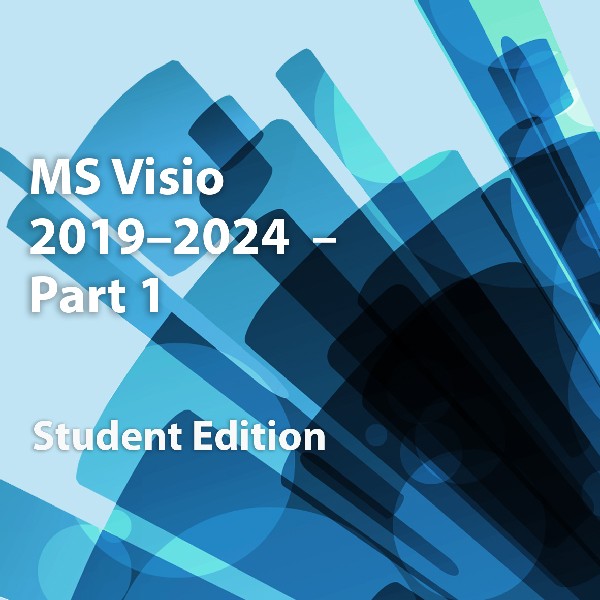
From the earliest eras of human existence, visual images have been used to represent knowledge, data, and information. Beginning with the Paleolithic cave paintings and continuing to today’s most complex computer networks, these images leverage the ability of the human brain to rapidly perceive patterns and trends from visual representations.
In today’s workplace, visual diagrams are an essential part of communication, from road maps to sales flows to process charts. Microsoft® Visio® provides you with an intuitive, customizable tool to easily create a professional-looking visual product by using its extensive gallery of shapes. By following the exercises in this course, you will create visually engaging diagrams, maps, and drawings, using graphical elements to make information easier to comprehend.
This material will benefit users of any current Office version. The classroom environment setup is based on Office 2019.MS Visio 2019-2024-Part 1, Student Edition
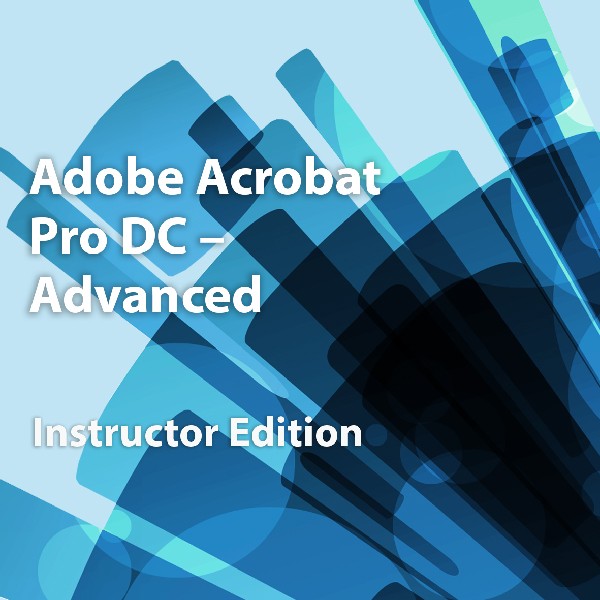
As a business professional, you have some experience using Adobe® Acrobat®. Now you're ready to take further advantage of all the features of Acrobat Pro DC to bring your documents to the next level. Whether you are creating PDFs for commercial printing or for viewing digital versions on a range of platforms, Adobe Acrobat Pro DC enables you to output your content so your audience will be able to access and view the document just the way you intended.
In this course, you will use Adobe Acrobat Pro DC to convert technical documents to PDF files, enhance PDF documents, create interactive PDF forms, and prepare PDF files for commercial printing.
Adobe Acrobat Pro DC-Advanced, Instructor Edition
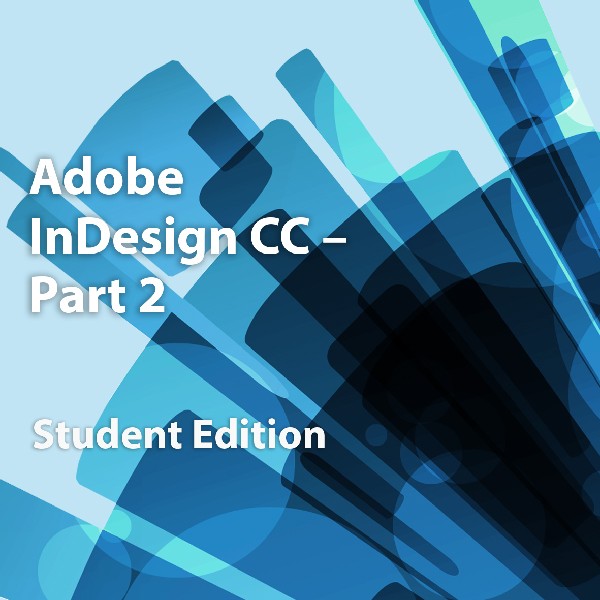
In Adobe® InDesign® CC: Part 1 you were introduced to the many features that help you create professional looking documents. Now you need to create much lengthier interactive documents that need to be accessed across a range of devices. In Adobe® InDesign® CC: Part 2, you will learn advanced InDesign techniques to enhance the look and functionality of your documents.
Using Adobe InDesign, you can create interactive documents and export them for viewing in a web browser with various features such as buttons, page transitions, movies and audio files, hyperlinks, and animation. You have the ability to assign color profiles and establish print presets. In creating longer documents, you'll be able to include such features as a table of contents, footnotes, cross-references, and an index.
This course is a great component of your preparation for the Adobe Certified Professional Print & Digital Media Publication Using Adobe InDesign CC exam.
Adobe InDesign CC-Part 2, Student Edition
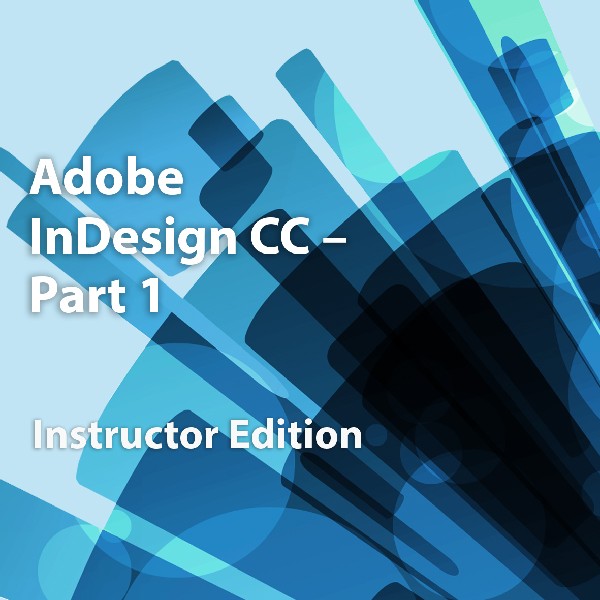
Giving your documents a well-designed, professional look will put you a step ahead in the marketplace cluttered with all kinds of communications. Paragraph and character styles that allow you to format pages of text uniformly, layout features that help you to build alternate size configurations of your document, and various panels that enable you to easily customize both text and graphics; Adobe® InDesign® has all the tools you need to elevate the look of your document and get it out to the people who need to see it, whether it be in print or on the web.
This course is a great component of your preparation for the Adobe Certified Professional Print & Digital Media Publication Using Adobe InDesign exam.Adobe InDesign CC-Part 1, Instructor Edition
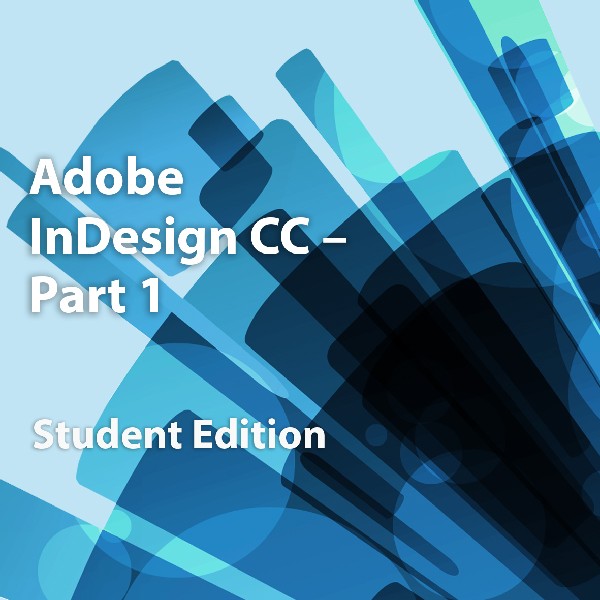
Giving your documents a well-designed, professional look will put you a step ahead in the marketplace cluttered with all kinds of communications. Paragraph and character styles that allow you to format pages of text uniformly, layout features that help you to build alternate size configurations of your document, and various panels that enable you to easily customize both text and graphics; Adobe® InDesign® has all the tools you need to elevate the look of your document and get it out to the people who need to see it, whether it be in print or on the web.
This course is a great component of your preparation for the Adobe Certified Professional Print & Digital Media Publication Using Adobe InDesign exam.Adobe InDesign CC-Part 1, Student Edition
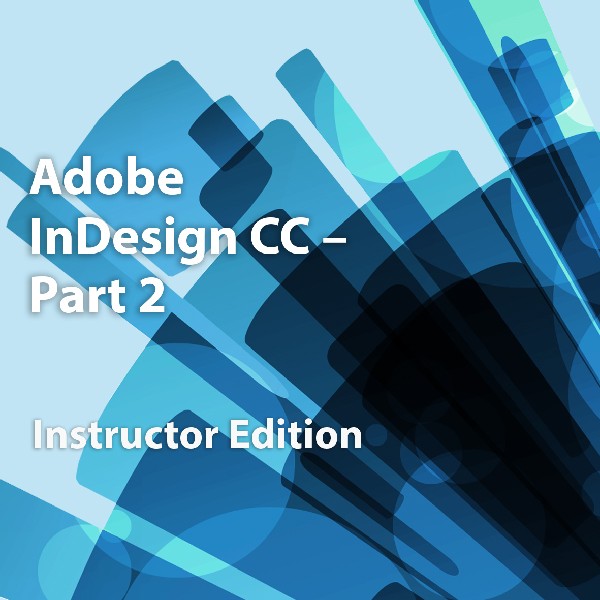
In Adobe® InDesign® CC: Part 1 you were introduced to the many features that help you create professional looking documents. Now you need to create much lengthier interactive documents that need to be accessed across a range of devices. In Adobe® InDesign® CC: Part 2, you will learn advanced InDesign techniques to enhance the look and functionality of your documents.
Using Adobe InDesign, you can create interactive documents and export them for viewing in a web browser with various features such as buttons, page transitions, movies and audio files, hyperlinks, and animation. You have the ability to assign color profiles and establish print presets. In creating longer documents, you'll be able to include such features as a table of contents, footnotes, cross-references, and an index.
This course is a great component of your preparation for the Adobe Certified Professional Print & Digital Media Publication Using Adobe InDesign CC exam.
Adobe InDesign CC-Part 2, Instructor Edition
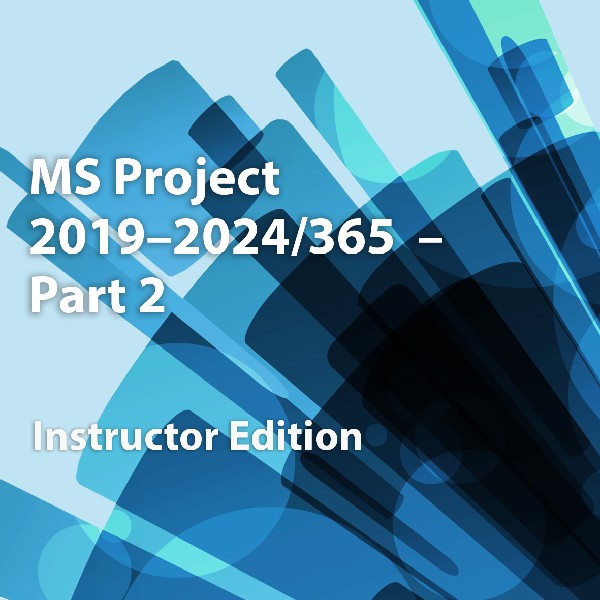
Welcome to Microsoft® Project® 2019-2024/365: Part 2. This course is designed to familiarize you with some of the advanced features and functions of Microsoft Project so you can use it effectively and efficiently in a real-world environment.
In Microsoft® Project® 2019/2021/365: Part 1, you learned the basic features of Microsoft Project during the planning phase of a project. This course covers the advanced knowledge and skills a project manager needs to update a project plan in Project during the execution, monitoring, and controlling phases of a project. In other words, once your project plan is approved by the project sponsor, this course will enable you to manage the project so that it is completed on time, within budget, and according to scope.
Note: You can procure a license for the Project desktop app in one of two ways: purchasing a cloud-based subscription or an on-premises license. Project Online is included in both of the following purchase options:
- Cloud-based subscription: Project Plan 3 or 5. (Microsoft Project is not included in the Microsoft 365 plans. A separate subscription plan is required.)
- On-premises solution: Project Professional 2021.
MS Project 2019-2024/365-Part 2, Instructor Edition
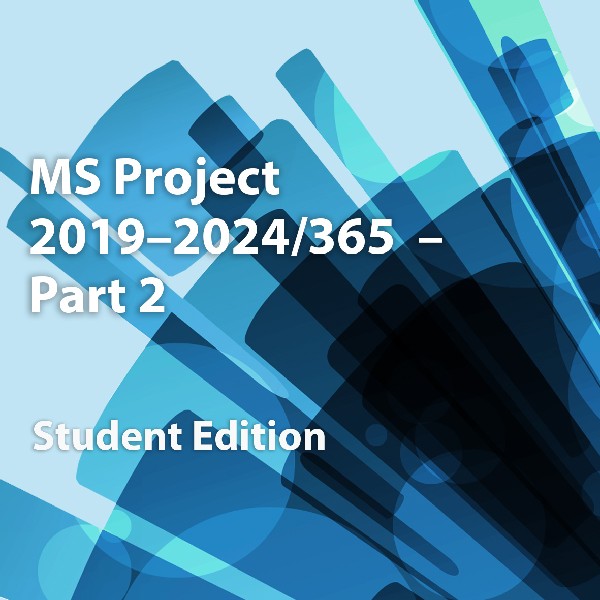
Welcome to Microsoft® Project® 2019-2024/365: Part 2. This course is designed to familiarize you with some of the advanced features and functions of Microsoft Project so you can use it effectively and efficiently in a real-world environment.
In Microsoft® Project® 2019/2021/365: Part 1, you learned the basic features of Microsoft Project during the planning phase of a project. This course covers the advanced knowledge and skills a project manager needs to update a project plan in Project during the execution, monitoring, and controlling phases of a project. In other words, once your project plan is approved by the project sponsor, this course will enable you to manage the project so that it is completed on time, within budget, and according to scope.
Note: You can procure a license for the Project desktop app in one of two ways: purchasing a cloud-based subscription or an on-premises license. Project Online is included in both of the following purchase options:
- Cloud-based subscription: Project Plan 3 or 5. (Microsoft Project is not included in the Microsoft 365 plans. A separate subscription plan is required.)
- On-premises solution: Project Professional 2021.
MS Project 2019-2024/365-Part 2, Student Edition
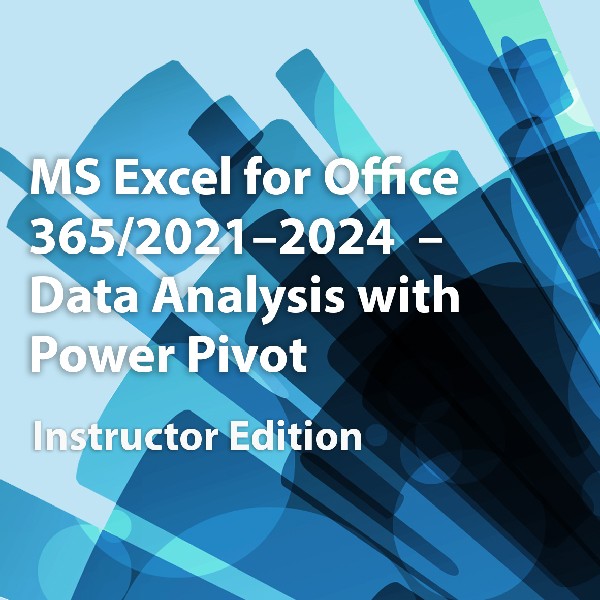
We are now living in the age of big data. Data is being collected all the time and for increasingly detailed transactions. This can lead to an overwhelming amount of data, which brings about a need for people who can analyze large amounts of data quickly. Fortunately, Microsoft® Excel® provides Power Pivot to help you organize, manipulate, and report on your data in the best way possible. Since a tool is only as good as the person using it, it is important to gain a solid understanding of Power Pivot to maximize your effectiveness when analyzing data.
This material will benefit users of any current Office version. The classroom environment setup is based on Excel for Office 365.MS Excel for Office 365/2021-2024-Data Analysis with Power Pivot, Instructor Edition
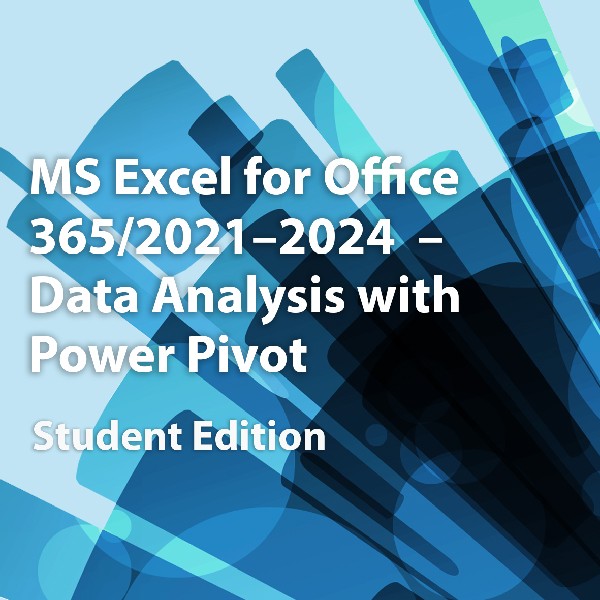
We are now living in the age of big data. Data is being collected all the time and for increasingly detailed transactions. This can lead to an overwhelming amount of data, which brings about a need for people who can analyze large amounts of data quickly. Fortunately, Microsoft® Excel® provides Power Pivot to help you organize, manipulate, and report on your data in the best way possible. Since a tool is only as good as the person using it, it is important to gain a solid understanding of Power Pivot to maximize your effectiveness when analyzing data.
This material will benefit users of any current Office version. The classroom environment setup is based on Excel for Office 365.MS Excel for Office 365/2021-2024-Data Analysis with Power Pivot, Student Edition
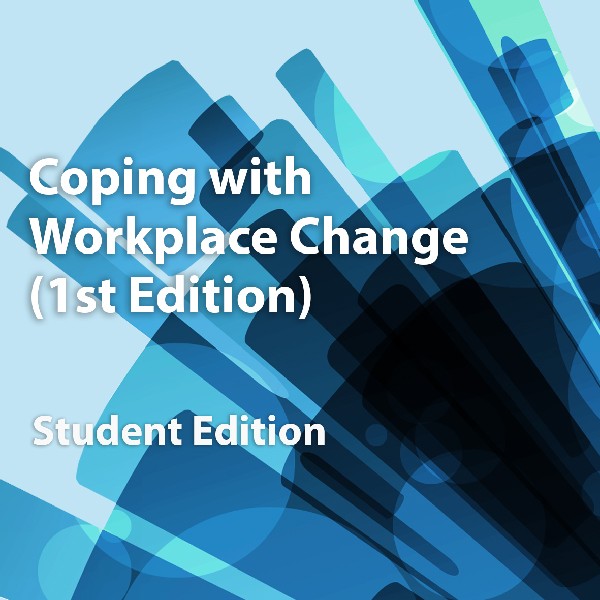
The 50-Minute Manager Series was designed to cover critical business and professional development topics in the shortest time possible. Our easy-to-read, easy-to-understand format can be used for self-study or classroom training, or even office training. With a wealth of hands-on exercises, the 50-Minute books keep you engaged and help you retain critical skills.
Coping with Workplace Change (1st Edition), Student Edition
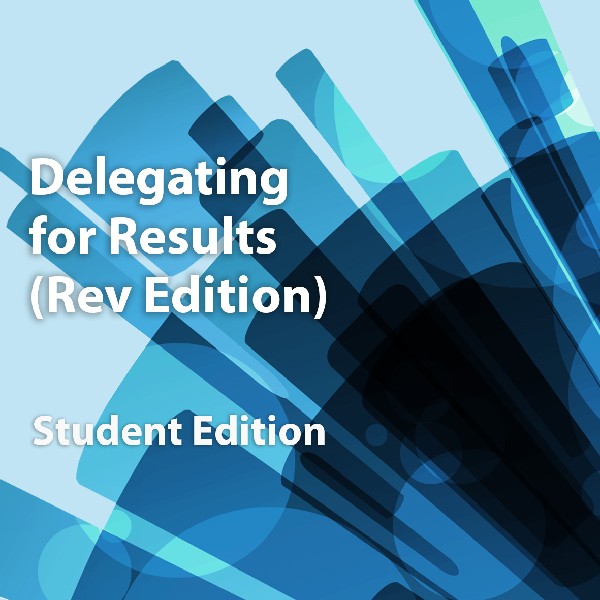
The 50-Minute Manager Series was designed to cover critical business and professional development topics in the shortest time possible. Our easy-to-read, easy-to-understand format can be used for self-study or classroom training, or even office training. With a wealth of hands-on exercises, the 50-Minute books keep you engaged and help you retain critical skills.
Delegating for Results (Rev Edition), Student Edition
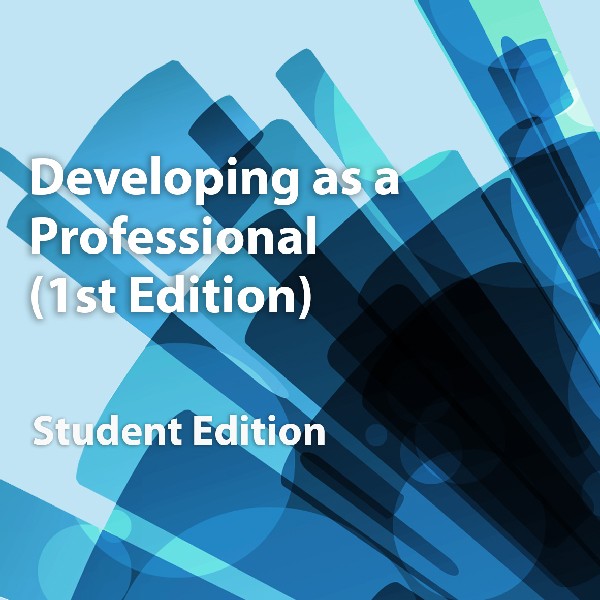
The 50-Minute Manager Series was designed to cover critical business and professional development topics in the shortest time possible. Our easy-to-read, easy-to-understand format can be used for self-study or classroom training, or even office training. With a wealth of hands-on exercises, the 50-Minute books keep you engaged and help you retain critical skills.
Developing as a Professional is a how-to guide to presenting yourself well in business and social situations. You will learn what qualities define a professional and what you can do to gain recognition as a true professional in your workplace. The tips in this book are easy to turn to for on-the-job advice on everything from developing good work habits to minding your cubicle manners, as well as networking and scheduling your time effectively. Finally you will find new ways to cope with workplace challenges such as defusing conflict and managing pressure and stress.Developing as a Professional (1st Edition), Student Edition
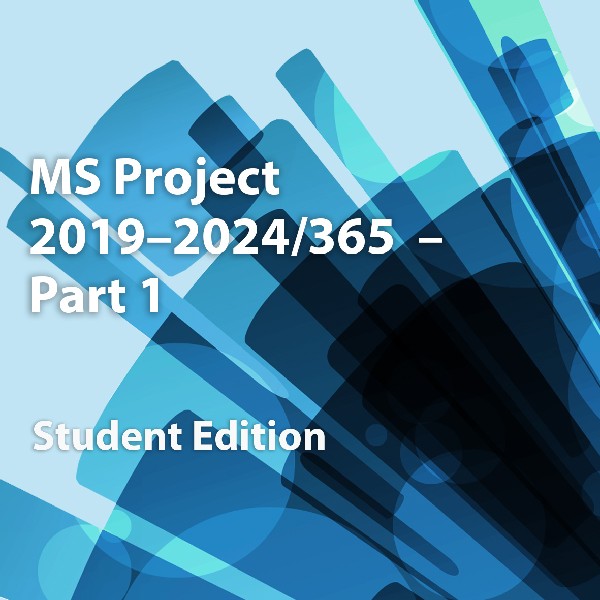
Welcome to Microsoft® Project® 2019/2024/365: Part 1. This course is designed to familiarize you with the basic features and functions of Microsoft Project so you can effectively and efficiently manage projects in a real-world environment.
This course covers the critical knowledge and skills a project manager needs to create a project plan with Microsoft Project during the planning phase of a project. In other words, if your supervisor assigns you to lead a project, this course will enable you to draft a project plan with Microsoft Project and share it with your supervisor (and others) for review and approval.
The subject of this course is the Microsoft Project desktop app. A brief description of the Project for the web and the Project Online apps is presented in the Appendix.
Note: You can procure a license for the Project desktop app in one of two ways: purchasing a cloud-based subscription or an on-premises license. Project Online is included in both of the following purchase options:
- Cloud-based subscription: Project Plan 3 or 5. (Microsoft Project is not included in the Microsoft 365 plans. A separate subscription plan is required.)
- On-premises solution: Project Professional 2021.
MS Project 2019-2024/365-Part 1, Student Edition
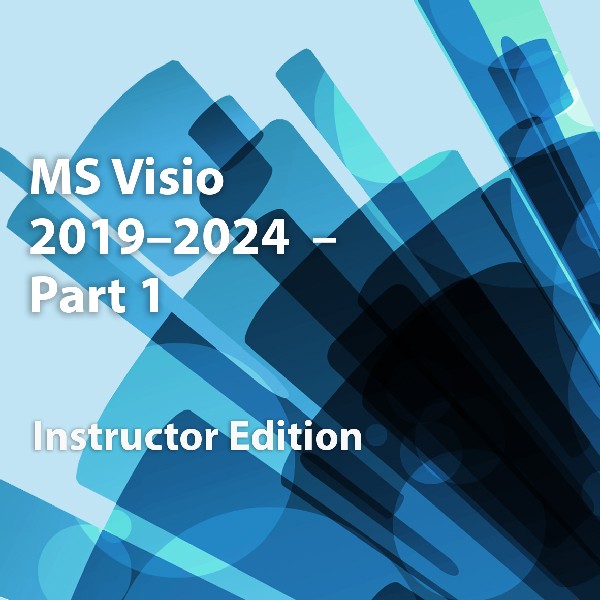
From the earliest eras of human existence, visual images have been used to represent knowledge, data, and information. Beginning with the Paleolithic cave paintings and continuing to today’s most complex computer networks, these images leverage the ability of the human brain to rapidly perceive patterns and trends from visual representations.
In today’s workplace, visual diagrams are an essential part of communication, from road maps to sales flows to process charts. Microsoft® Visio® provides you with an intuitive, customizable tool to easily create a professional-looking visual product by using its extensive gallery of shapes. By following the exercises in this course, you will create visually engaging diagrams, maps, and drawings, using graphical elements to make information easier to comprehend.
This material will benefit users of any current Office version. The classroom environment setup is based on Office 2019.MS Visio 2019-2024-Part 1, Instructor Edition
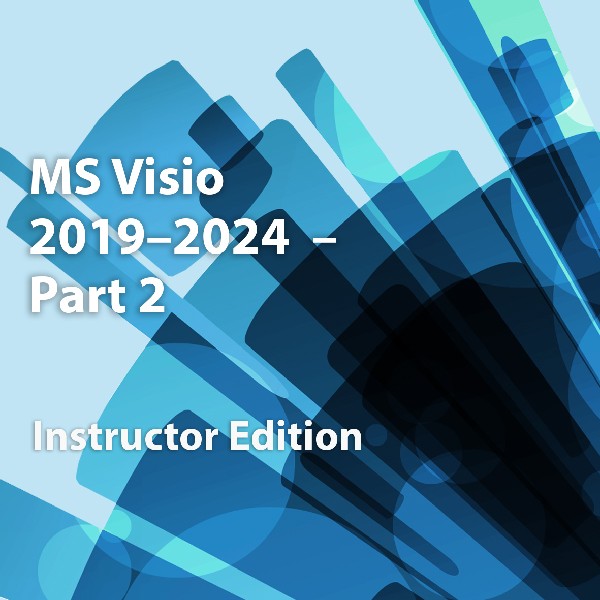
Microsoft® Visio® stands out among similar applications because of its unique ability to draw a wide variety of diagrams, flowcharts, workflows, and organization structures—anything that can be represented by shapes connected by lines. Most importantly, these shapes can be rearranged and with corresponding lines remaining intact. Visio has improved over the years as features common among Microsoft® Office applications have been added. Today, Visio is well integrated with other members of the Office family as well as Microsoft's cloud-based services. This greatly enriches the sharing and publishing of Visio drawings.
In Microsoft® Visio® 2019-2024: Part 1, you learned the basic skills needed to create and modify various Visio drawings. In Microsoft® Visio® 2019-2024: Part 2, you will learn about more advanced features—making you a more efficient and effective Visio user.
This material will benefit users of any current Office version. The classroom environment setup is based on Office 2019.MS Visio 2019-2024-Part 2, Instructor Edition
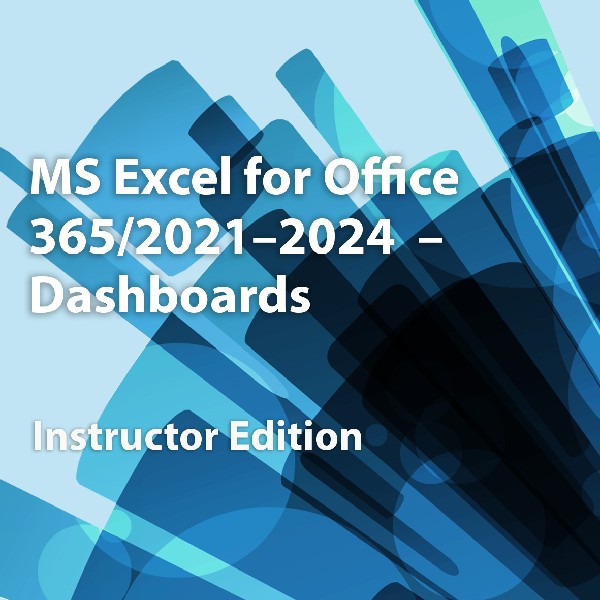
Today's world runs on data more than ever before and that's a trend not likely to change, or even slow down, any time soon. With the tremendous amount of available data, the ability to make sense of it continues to be an ongoing challenge. You already know how to use Excel to perform simple calculations and modify worksheets to make them easier to read, interpret, and present to others. But Excel is capable of doing so much more.
To gain a truly competitive edge, you need to be able to extract actionable organizational intelligence from your raw data, and present it in a visually compelling format that enables decision makers to view key trends and gain insights. And that's exactly what this course aims to help you do.
This course builds upon the foundational knowledge presented in the Microsoft® Excel® for Office 365™ (Desktop or Online): Part 1 course and introduces the basics of data analysis and how to use Excel to create informative dashboards.MS Excel for Office 365/2019-2024-Dashboards, Instructor Edition
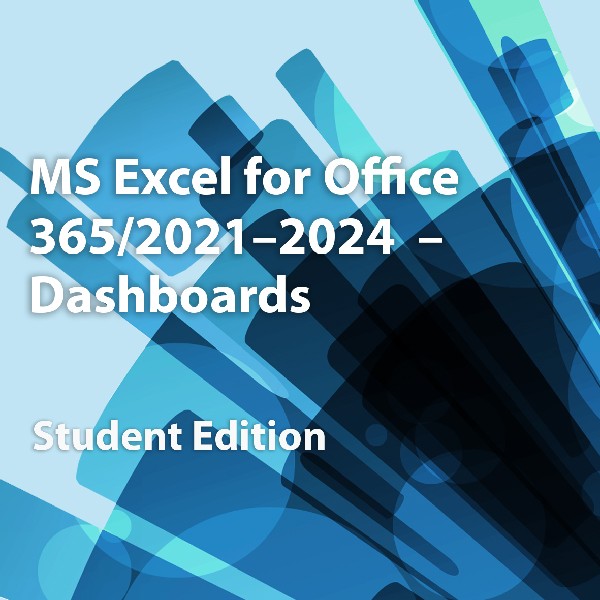
Today's world runs on data more than ever before and that's a trend not likely to change, or even slow down, any time soon. With the tremendous amount of available data, the ability to make sense of it continues to be an ongoing challenge. You already know how to use Excel to perform simple calculations and modify worksheets to make them easier to read, interpret, and present to others. But Excel is capable of doing so much more.
To gain a truly competitive edge, you need to be able to extract actionable organizational intelligence from your raw data, and present it in a visually compelling format that enables decision makers to view key trends and gain insights. And that's exactly what this course aims to help you do.
This course builds upon the foundational knowledge presented in the Microsoft® Excel® for Office 365™ (Desktop or Online): Part 1 course and introduces the basics of data analysis and how to use Excel to create informative dashboards.MS Excel for Office 365/2019-2024-Dashboards, Student Edition
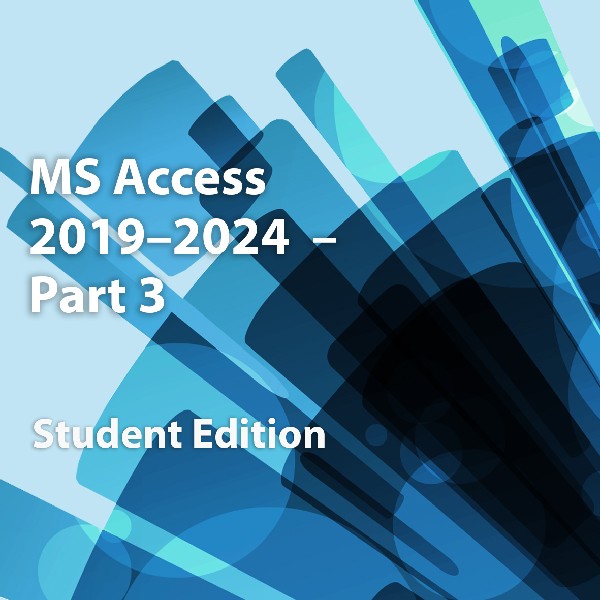
You've covered many of the basic functions of Microsoft® Office Access®, and now you're ready to learn advanced Access features such as database management, advanced form design, packaging a database, encrypting a database, preparing a database for multiple-user access, and more. Knowledge of these features separate database professionals from the casual database users or occasional designers.
This course is the third part of a three-course series that covers the skills needed to perform basic database design and development in Access 2019/2024.
- Microsoft ® Office Access ® 2019/2024: Part 1: Focuses on the design and construction of an Access database —viewing, navigating, searching, and entering data in a database, as well as basic relational database design and creating simple tables, queries, forms, and reports.
- Microsoft ® Office Access ® 2019/2024: Part 2: Focuses on optimization of an Access database, including optimizing performance and normalizing data; data validation; usability; and advanced queries, forms, and reports.
- Microsoft ® Office Access ® 2019/2024: Part 3 (this course): Focuses on managing the database and supporting complex database designs , including import and export of data; using action queries to manage data; creating complex forms and reports; macros and Visual Basic for Applications (VBA); and tools and strategies to manage, distribute, and secure a database.
This material will benefit users of any current Office version. The classroom environment setup is based on Office 2019.
This course covers Microsoft Office Specialist Program exam objectives to help you prepare for the Access Expert (Office 363 and Office 2019): Exam MO-500 certification.
MS Access 2019-2024-
Part 3, Student Edition

Communicating ideas and information is the cornerstone of organizational operations. And, electronic forms of communication have made the transfer of knowledge quick, easy, and inexpensive. The ability to harness the potential of electronic forms of communication is critical in nearly every type of organization. But, in many, if not most, organizations, people work with a wide variety of devices running on a wide variety of platforms. And sometimes, what works well or looks good on one device, won't work at all on another device. Or, your carefully designed and formatted document may end up looking like a jumbled mess on someone else's computer. So, how do you balance the need to communicate ideas to large groups of people with the enormous diversity found in today's electronic devices? The answer: you don't have to because Adobe® created the Portable Document Format (PDF) as a solution to incompatible document formats.
Adobe® Acrobat® Pro DC puts the power of the Portable Document Format, literally, at your fingertips. By taking advantage of the functionality and features available in Acrobat, you will ensure the integrity of your electronic documents regardless of who views them, on what devices, or with what operating systems. And that will give you the confidence and peace of mind that comes with knowing that what you meant to communicate is what your document recipients will see.
Adobe Acrobat Pro DC, Instructor Edition
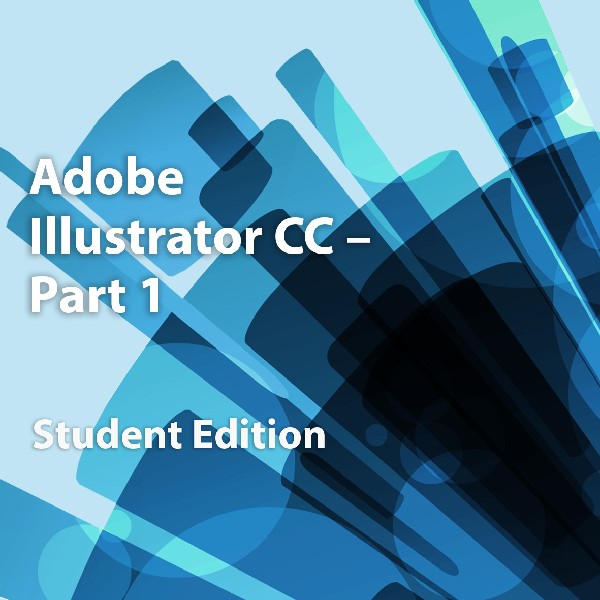
To meet the demands of individuals and organizations for flexible, reusable, and easily modified visual content, Adobe Systems has created a cadre of applications that collectively provide a scalable, end-to-end solution for nearly every type of visual design project one can contemplate. Called Creative Cloud®, the collection of applications perform specialized design tasks while interoperating among each other to deliver content.
This course focuses on Adobe® Illustrator® CC, the component within Creative Cloud used to create "drawn" graphics, while enabling its users to integrate content from other domains (such as photo-oriented graphics and animation, which belong to Adobe® Photoshop® and other applications). With Illustrator's many easily used tools, you will discover that not only can you unlock the same creative impulses you've always had as you've picked up a pencil to sketch out an idea, but also capture those multiple ideas and "what ifs" during the creative process in ways that you never imagined. And for those of you who are just embarking on building your creative skills, you will be surprised at "how good" your work will appear, even at the outset of your exploration of the world of graphic design.
This course is a great component of your preparation for the Adobe Certified Professional in Graphic Design & Illustration Using Adobe Illustrator exam.Adobe Illustrator CC-Part 1, Student Edition
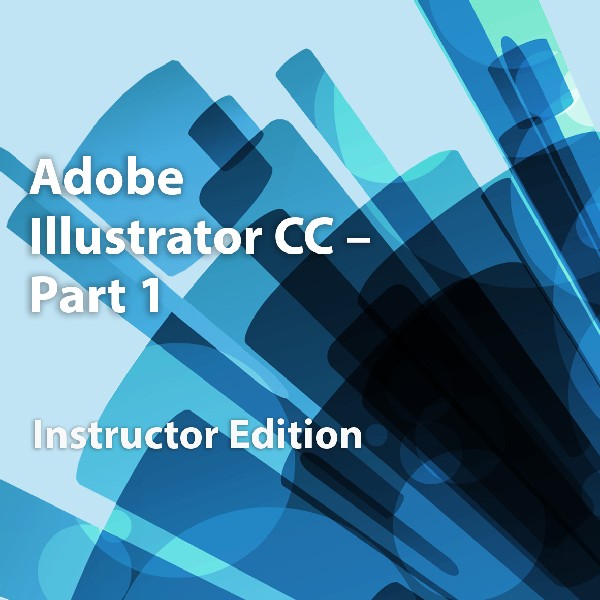
To meet the demands of individuals and organizations for flexible, reusable, and easily modified visual content, Adobe Systems has created a cadre of applications that collectively provide a scalable, end-to-end solution for nearly every type of visual design project one can contemplate. Called Creative Cloud®, the collection of applications perform specialized design tasks while interoperating among each other to deliver content.
This course focuses on Adobe® Illustrator® CC, the component within Creative Cloud used to create "drawn" graphics, while enabling its users to integrate content from other domains (such as photo-oriented graphics and animation, which belong to Adobe® Photoshop® and other applications). With Illustrator's many easily used tools, you will discover that not only can you unlock the same creative impulses you've always had as you've picked up a pencil to sketch out an idea, but also capture those multiple ideas and "what ifs" during the creative process in ways that you never imagined. And for those of you who are just embarking on building your creative skills, you will be surprised at "how good" your work will appear, even at the outset of your exploration of the world of graphic design.
This course is a great component of your preparation for the Adobe Certified Professional in Graphic Design & Illustration Using Adobe Illustrator exam.Adobe Illustrator CC-Part 1, Instructor Edition
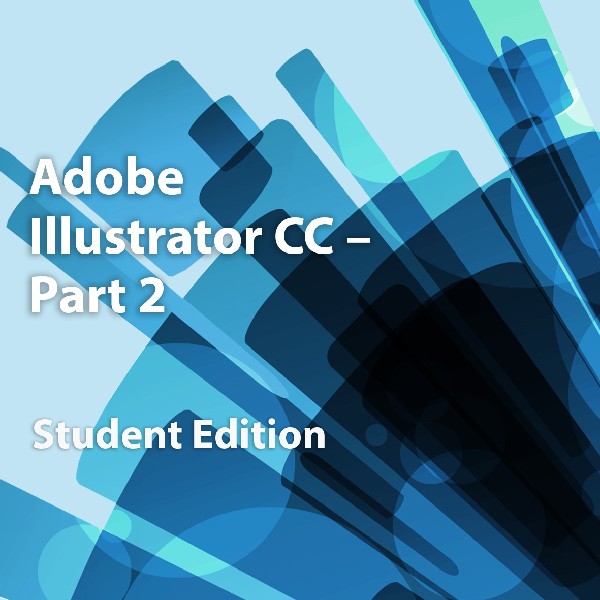
You have created simple artwork by using the basic drawing and painting tools available in Adobe® Illustrator®. You now want to use advanced tools, options, and effects to create complex artwork. In addition, you want to ensure that your artwork is ready for commercial printing and also save it for the web. In this course, you will draw complex illustrations and enhance them by using various painting options. You will also use painting tools, manage colors, format type, work with effects, prepare artwork for commercial printing, and prepare graphics for the web.
This course is a great component of your preparation for the Adobe Certified Professional in Graphic Design & Illustration Using Adobe Illustrator exam.
Adobe Illustrator CC-Part 2, Student Edition
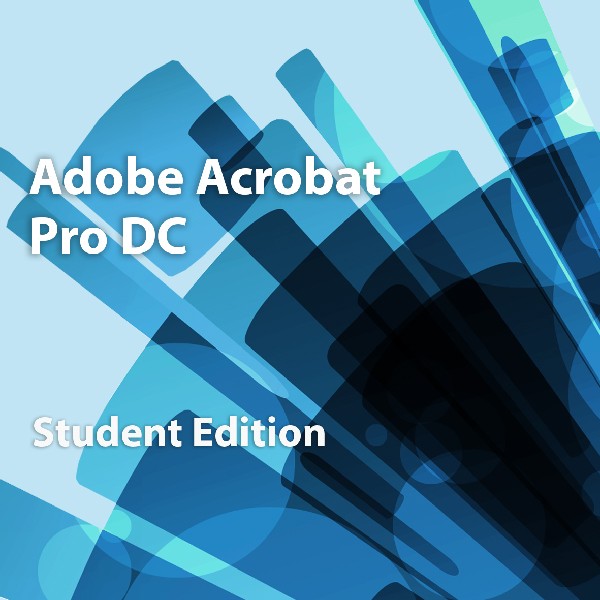
Communicating ideas and information is the cornerstone of organizational operations. And, electronic forms of communication have made the transfer of knowledge quick, easy, and inexpensive. The ability to harness the potential of electronic forms of communication is critical in nearly every type of organization. But, in many, if not most, organizations, people work with a wide variety of devices running on a wide variety of platforms. And sometimes, what works well or looks good on one device, won't work at all on another device. Or, your carefully designed and formatted document may end up looking like a jumbled mess on someone else's computer. So, how do you balance the need to communicate ideas to large groups of people with the enormous diversity found in today's electronic devices? The answer: you don't have to because Adobe® created the Portable Document Format (PDF) as a solution to incompatible document formats.
Adobe® Acrobat® Pro DC puts the power of the Portable Document Format, literally, at your fingertips. By taking advantage of the functionality and features available in Acrobat, you will ensure the integrity of your electronic documents regardless of who views them, on what devices, or with what operating systems. And that will give you the confidence and peace of mind that comes with knowing that what you meant to communicate is what your document recipients will see.
Adobe Acrobat Pro DC, Student Edition
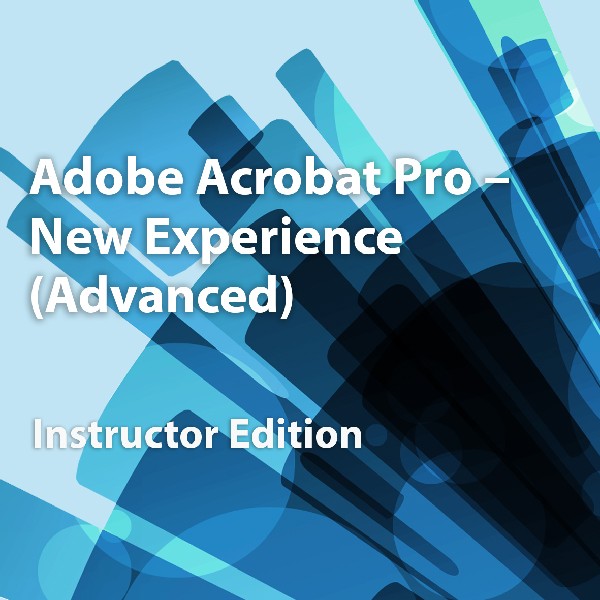
As a business professional, you have some experience using Adobe® Acrobat®. Now you're ready to take further advantage of all the features of Acrobat Pro to bring your documents to the next level. Whether you are creating PDFs for commercial printing or for viewing digital versions on a range of platforms, Adobe Acrobat Pro enables you to output your content so your audience will be able to access and view the document just the way you intended.
In this course, you will use Adobe Acrobat Pro to enhance PDF documents, create interactive PDF forms, and prepare PDF files for commercial printing.Adobe Acrobat Pro-New Experience (Advanced), Instructor Edition
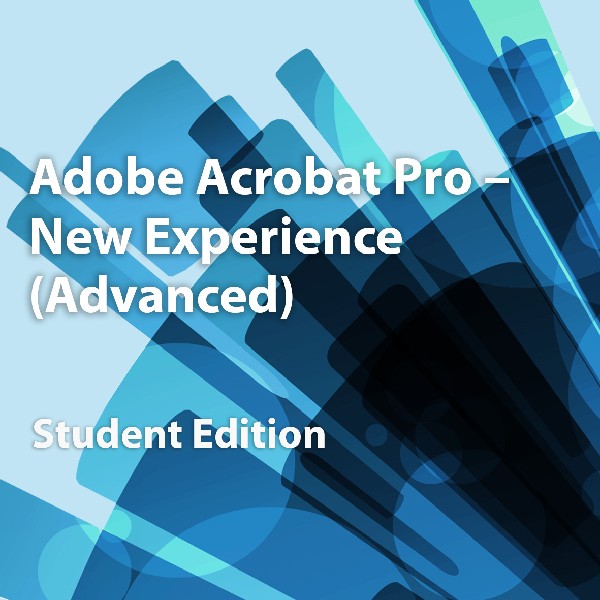
As a business professional, you have some experience using Adobe® Acrobat®. Now you're ready to take further advantage of all the features of Acrobat Pro to bring your documents to the next level. Whether you are creating PDFs for commercial printing or for viewing digital versions on a range of platforms, Adobe Acrobat Pro enables you to output your content so your audience will be able to access and view the document just the way you intended.
In this course, you will use Adobe Acrobat Pro to enhance PDF documents, create interactive PDF forms, and prepare PDF files for commercial printing.Adobe Acrobat Pro-New Experience (Advanced), Student Edition
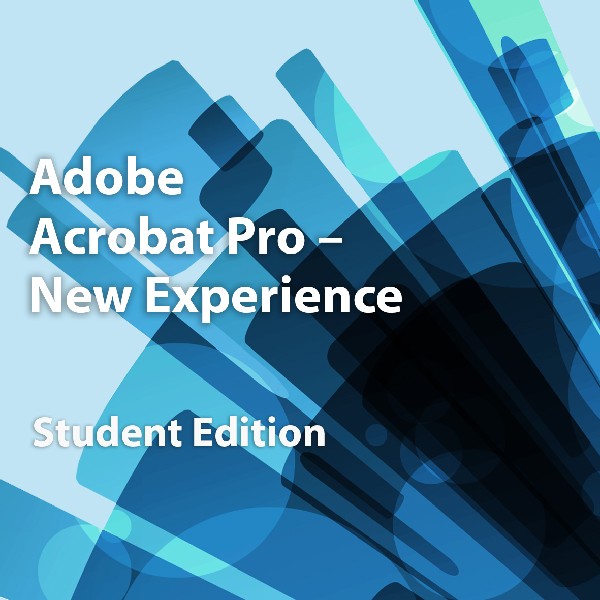
Communicating ideas and information is the cornerstone of organizational operations. And, electronic forms of communication have made the transfer of knowledge quick, easy, and inexpensive. The ability to harness the potential of electronic forms of communication is critical in nearly every type of organization. But, in many, if not most, organizations, people work with a wide variety of devices running on a wide variety of platforms. And sometimes, what works well or looks good on one device, won't work at all on another device. Or, your carefully designed and formatted document may end up looking like a jumbled mess on someone else's computer. So, how do you balance the need to communicate ideas to large groups of people with the enormous diversity found in today's electronic devices? The answer: you don't have to because Adobe® created the Portable Document Format (PDF) as a solution to incompatible document formats.
Adobe® Acrobat® Pro puts the power of the Portable Document Format, literally, at your fingertips. By taking advantage of the functionality and features available in Acrobat's new-experience interface, you will ensure the integrity of your electronic documents regardless of who views them, on what devices, or with what operating systems. And that will give you the confidence and peace of mind that comes with knowing that what you meant to communicate is what your document recipients will see.
Adobe Acrobat Pro-New Experience, Student Edition
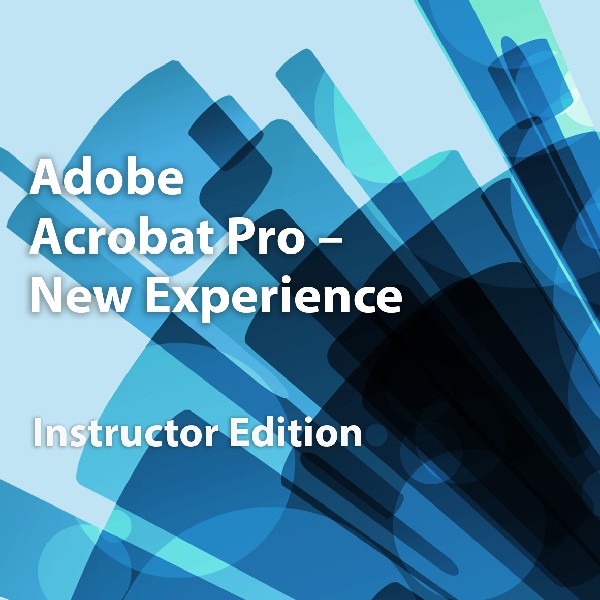
Communicating ideas and information is the cornerstone of organizational operations. And, electronic forms of communication have made the transfer of knowledge quick, easy, and inexpensive. The ability to harness the potential of electronic forms of communication is critical in nearly every type of organization. But, in many, if not most, organizations, people work with a wide variety of devices running on a wide variety of platforms. And sometimes, what works well or looks good on one device, won't work at all on another device. Or, your carefully designed and formatted document may end up looking like a jumbled mess on someone else's computer. So, how do you balance the need to communicate ideas to large groups of people with the enormous diversity found in today's electronic devices? The answer: you don't have to because Adobe® created the Portable Document Format (PDF) as a solution to incompatible document formats.
Adobe® Acrobat® Pro puts the power of the Portable Document Format, literally, at your fingertips. By taking advantage of the functionality and features available in Acrobat's new-experience interface, you will ensure the integrity of your electronic documents regardless of who views them, on what devices, or with what operating systems. And that will give you the confidence and peace of mind that comes with knowing that what you meant to communicate is what your document recipients will see.
Adobe Acrobat Pro-New Experience, Instructor Edition

This course is one of a series of Element K courseware titles that addresses Microsoft Office Specialist (MOS) certification skill sets. The MOS and certification program is for individuals who use Microsoft's business desktop software and who seek recognition for their expertise with specific Microsoft products
Excel 2010-Level 4, SG Edition (Short Course, Bookstore Enrollment)
Browse by Categories
A variety to choose from